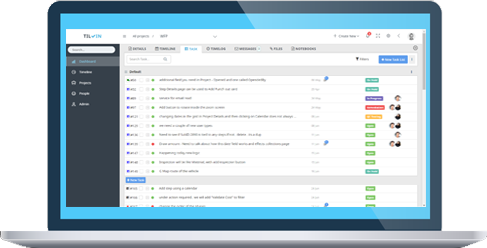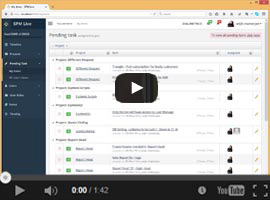Tilvin: Project Management Made Simple
CLOUD BASED USER FRIENDLY EFFICIENT
Cloud based project management platform to make project fast, easy and efficient. Easy to use interface will help to manage projects at ease.
View FeaturesFeatures
Check features of this Project Management Tool here
Manage Projects
Create your Project, give users access and start creating items. Thats it ! Check all projects and item status in All Projects page any time.
Project Tasks
Clicking on any project will open all items of that project. All your items are safe in the list. Add New Item will create new Task
Sub Task
Can create any number of Subtask inside one item, This will help to break down a task. Can mark as done or not done
Discussions
All items have their own discussion section. Easy to track all activities. User can upload files and post notes about progress and issues.
User Management
Create your user anytime, assign projects to them and assign roles. User will have all the activities transparent from their assigned.
User Roles
Seperate User Role section to assign correct roles to correct user. User's operation is limited based on their roles assigned.
Timeline
Timeline will show all the activities through out all Projects assign to that user. This helps to see all the updates in current days.
Timelog
Track time easily on projects or in a particular item. Easily filter on user and date range to get all the timelogs.
Notes
User's private section to keep notes. You can save any note for your future use. You can add/edit note and also can upload multiple file in the note for future use.
Videos
Check how you can simply start the process and control over complex projects with multiple clients
Manage Complex Projects
Every Project is an Acomplishment
Breakdown Project into Task Lists, then add different tasks to it. Further tasks can be divided more into subtasks. Track tasks with start and end or expected date to have clear view of the overall progress.